Automatic Spell-Check
- Christopher Allen
- Apr 8, 2015
- 1 min read

Automatic spell-check is now available in object labels and text objects. This new feature is dead-simple to use. When left on, spell-check will highlight misspelled words with a red underline anytime focus is set to an editable text area.
To replace a misspelled word with one from the dictionary, simply right-click the underlined word to access a drop-down list of recommended alternatives.
Should you wish to edit text without the visual markers of automatic spell-check, toggle the spell-check button (shown above) on the edit bar. Automatic spell-check is a global preference that cascades to all other text objects and labels in your project. Example: turn spell-check off in one text object and it will also remain hidden on every other editable text area untill selected again.
Below is a quick demonstration showing the identification and replacement of misspelled words. This is one new feature ZebraZapps authors will be unlikely to turn off.
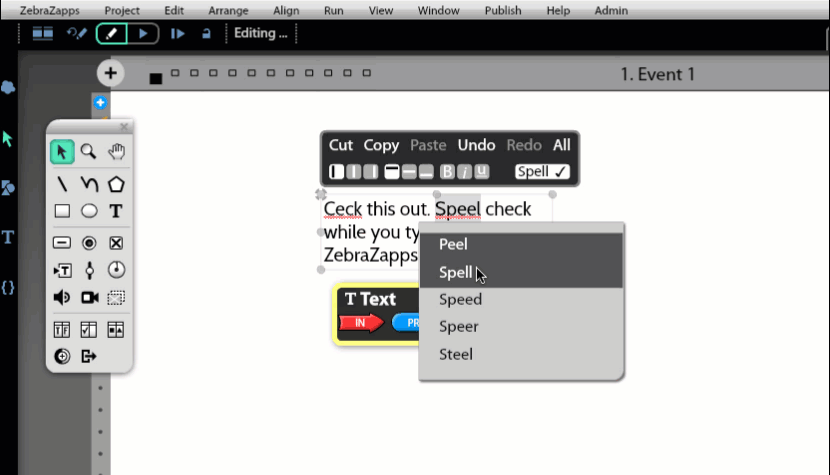





































Comments